(Admin) Can I export my Timecards to a PDF?
This article will highlight the PDF timecard exports available in the Corfix Admin.
Step 1: Go to Timekeeping, and select the Export button.
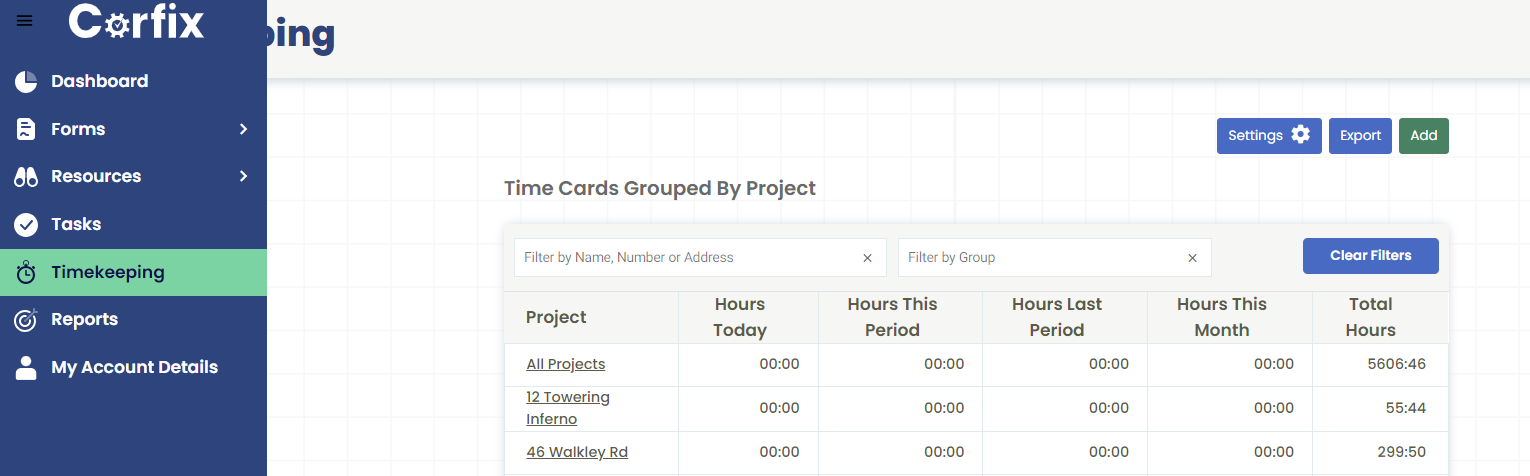
Step 2: Next, input the information in the fields until you get to Export Type.
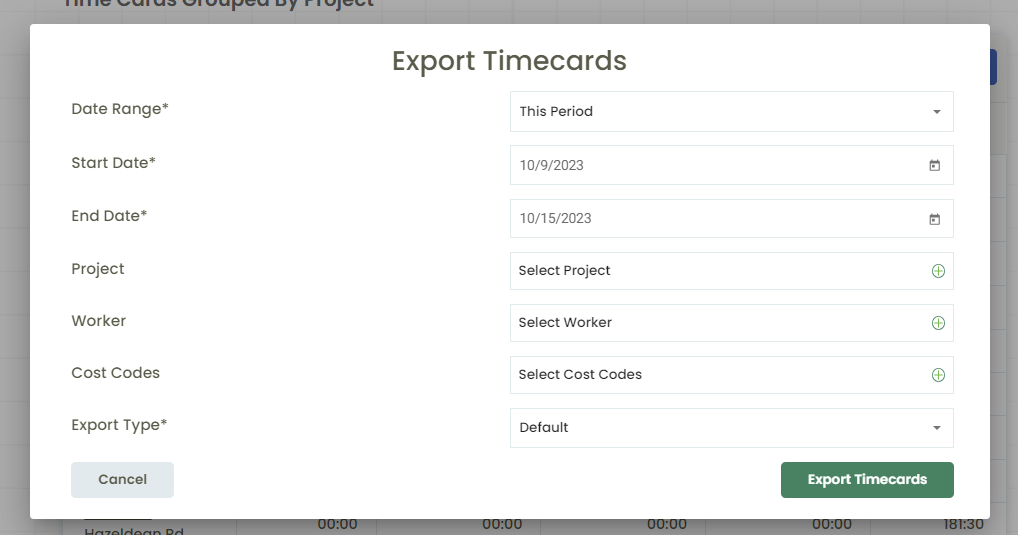
Step 3: Now, you will want to choose from the following exports, there are 3 PDF exports to choose from:
If using PDF exports, you are limited to exporting for 16 days or less.
By Worker PDF:
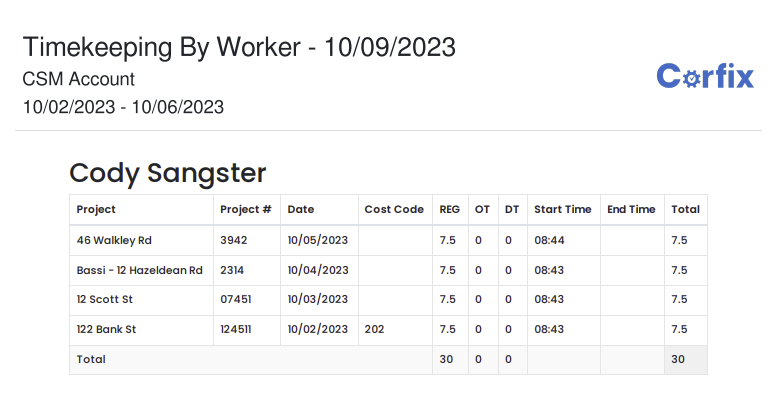
Worker Totals PDF:
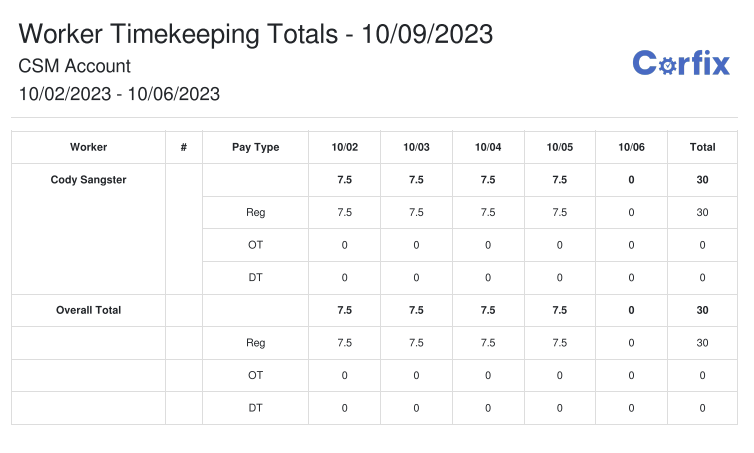
Project Totals PDF:
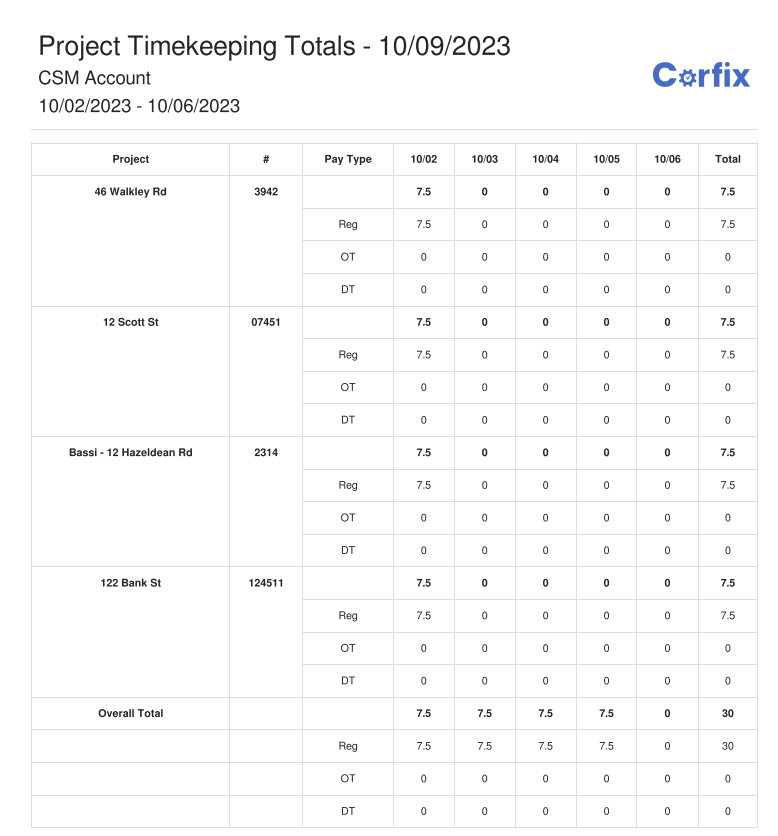
.png?width=300&height=77&name=black-logo%20(1).png)