How do I copy a Report?
This article will show you how to copy a Report.
Go to the "Reports" tab in the left side menu. From there, select the "Choose Action" dropdown in the row of the Report you wish to copy.
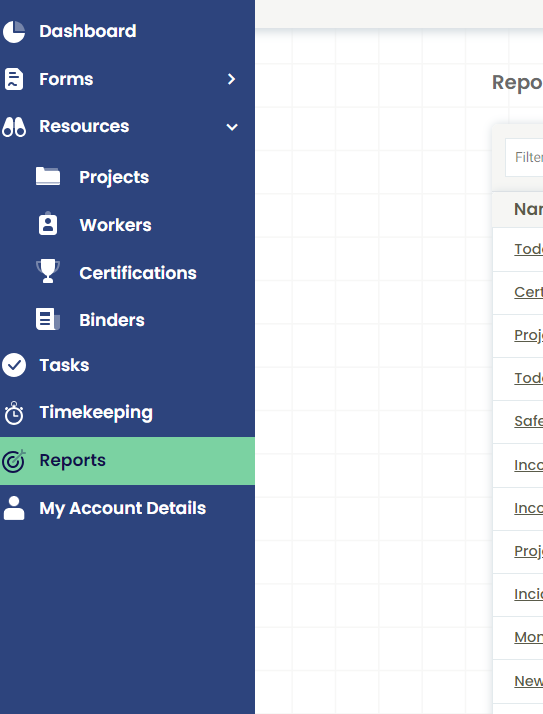
The dropdown gives the option to "Remove" or "Copy", select "Copy." The duplicate Report will now be available at the bottom of the Reports list and named "- Copy" of the Report you copied.

.png?width=300&height=77&name=black-logo%20(1).png)