How do I delete a Report?
This article will show you how to delete a Report that you are no longer using.
1. Go to the "Reports" tab in the left side menu.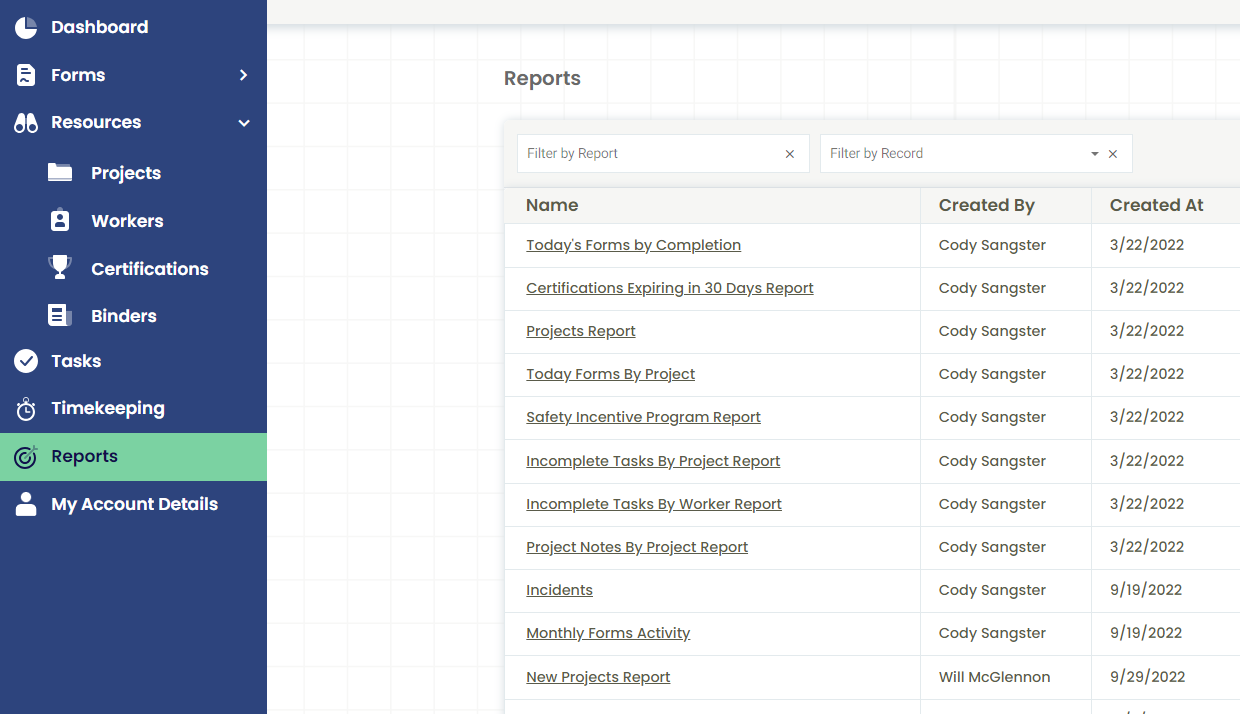
2. Go to the "Actions" column on the right within the table
3. Select the "Choose Action" dropdown in the row of the Report you wish to delete. You will see the option to "Remove" there.

4. A pop up will appear asking to confirm that you want to delete this Report.

5. Click "Confirm" to delete or "Cancel" if you've chosen the wrong report to remove.
.png?width=300&height=77&name=black-logo%20(1).png)