How do I hide Binders from workers?
This article will show you how you can hide Binders from certain workers or permission sets.
Follow these steps to choose who can see a binder:
Step 1: Click on the Resources dropdown from the left side menu and click "Binders"

Step 2: By clicking "Add Binder" in the top right, you will be prompted to pick an option from the "Accessible By" dropdown
- Everyone: This will allow for everyone to be able to view the binder
- Roles: A list of your roles will be available to pick from. This will allow you to choose what role can access this Binder
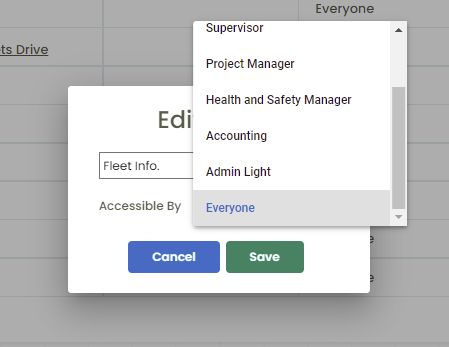
To edit a binder name or to change who the binder is accessible by, click the "Choose Action" dropdown beside the binder and click "Edit"
.png?width=300&height=77&name=black-logo%20(1).png)