(Admin) How can I set up a Form to be sent to an External Contractor?
This article will show you how to set up an External Contractor so that they can receive the Forms completed on a specific Project.
This feature allows you to set up sending out forms to an external contact from your organization on a project-by-project basis.
Step 1: Go to the Projects page and select the Project where you need to have a form auto emailed.
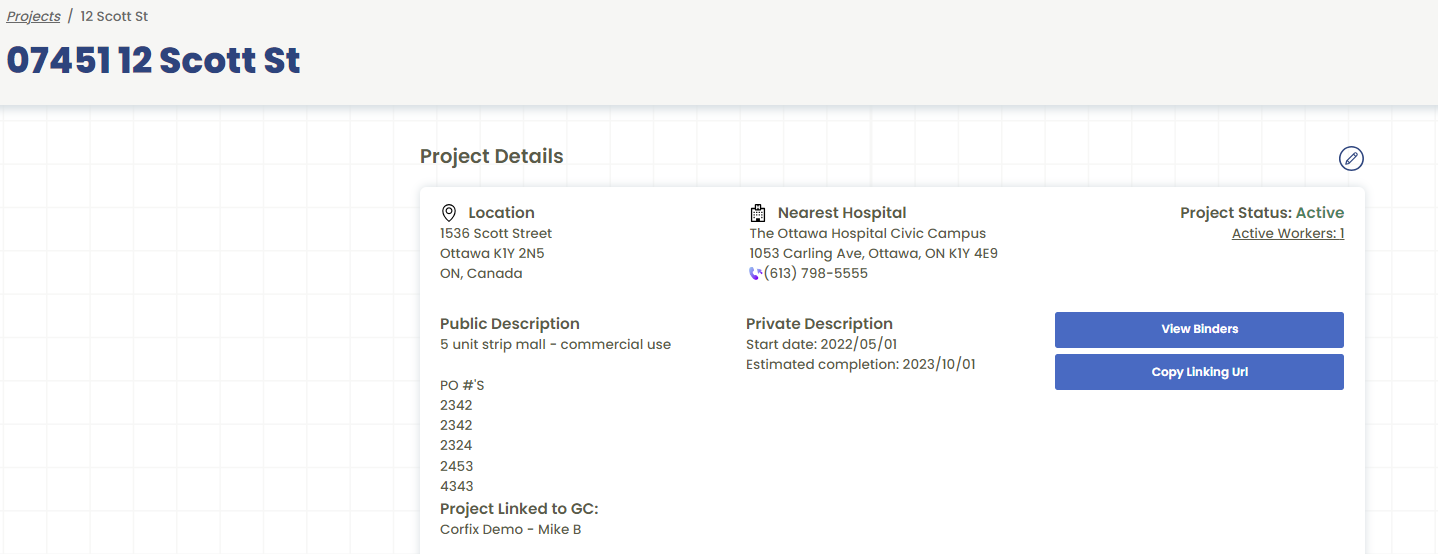
Step 2: Select the pencil button in the top right of the page.
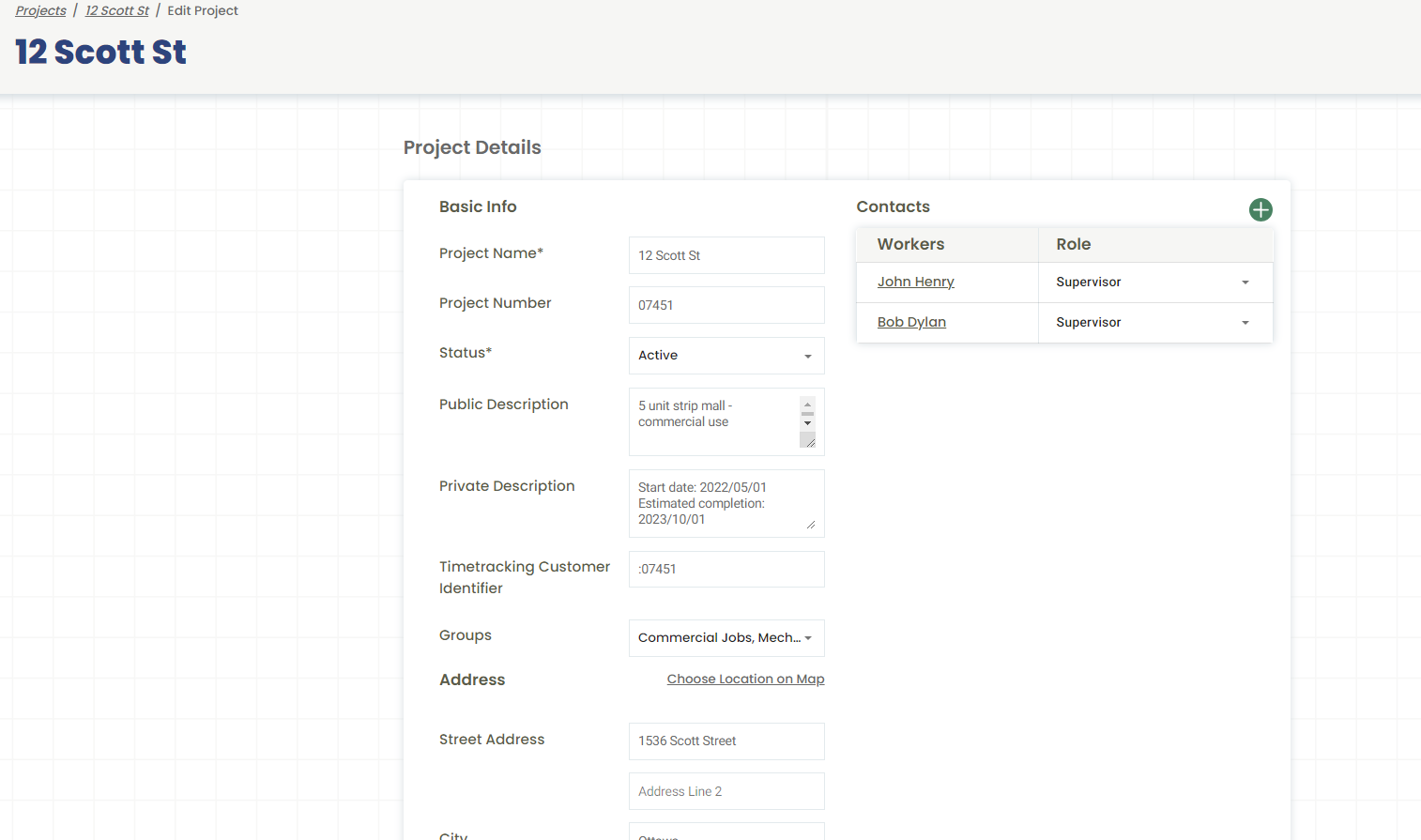
Step 3: Scroll down until you get the Other Contacts section.
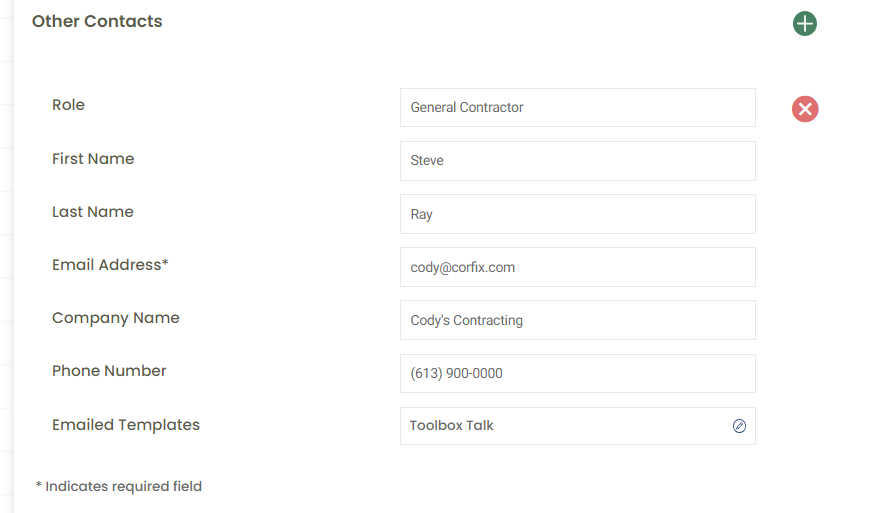
Step 4: Add in the Other Contacts on this Project and select the Template(s) that this individual will need to receive every time it is filled out for this project. Multiple templates can be assigned to one contact.
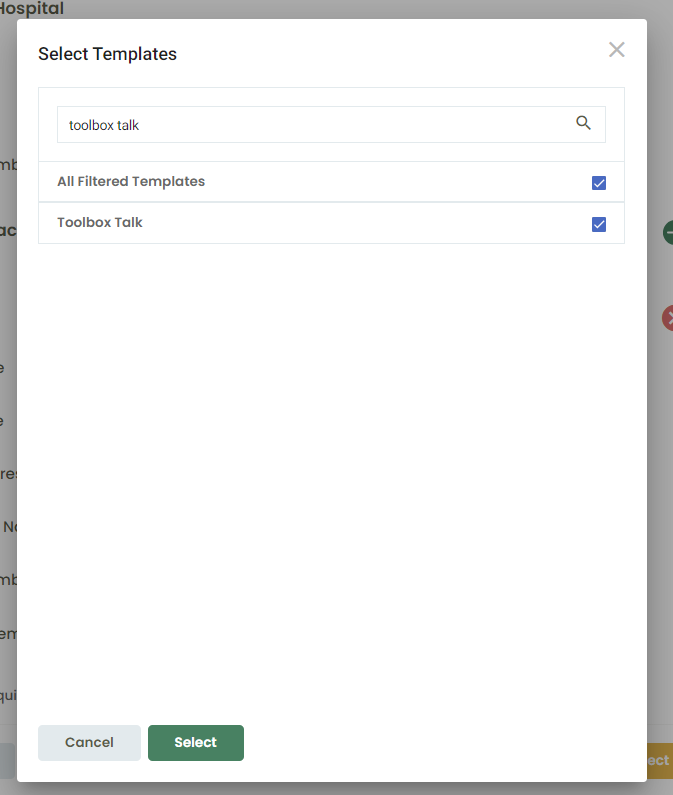
Step 4: Save and repeat the process for other Contacts.
Step 5: Start filling out forms! The contact receiving the completed forms will get an email that looks like this.
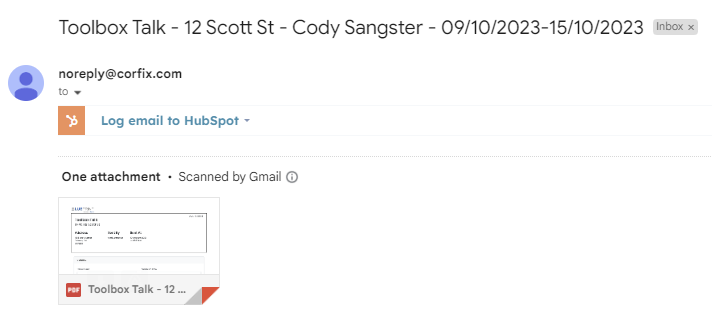
.png?width=300&height=77&name=black-logo%20(1).png)