How do I bulk approve time cards?
This article will show you how to approve time cards in bulk.
You will have to make sure that correct permissions are set for your Role and that your timekeeping settings are set up correctly. For more please follow this link: How to set up Time Card approval.
Follow these steps to bulk approve time cards:
Step 1: Go to 'Timekeeping' from the left side menu
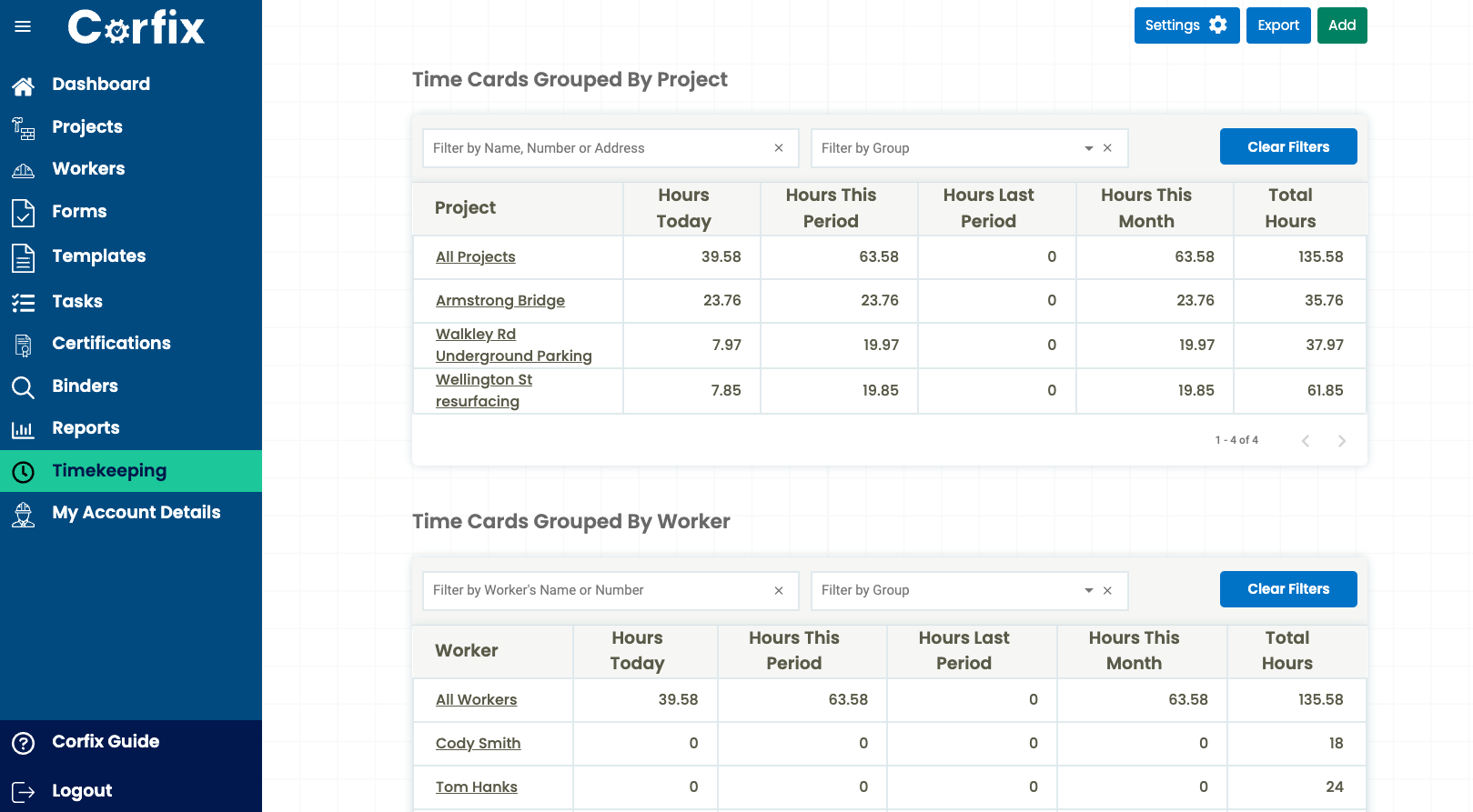
Step 2: Select 'All Projects' or 'All Workers'
Step 3: Select the check box to the left of 'Projects' and this will select all filtered time cards.
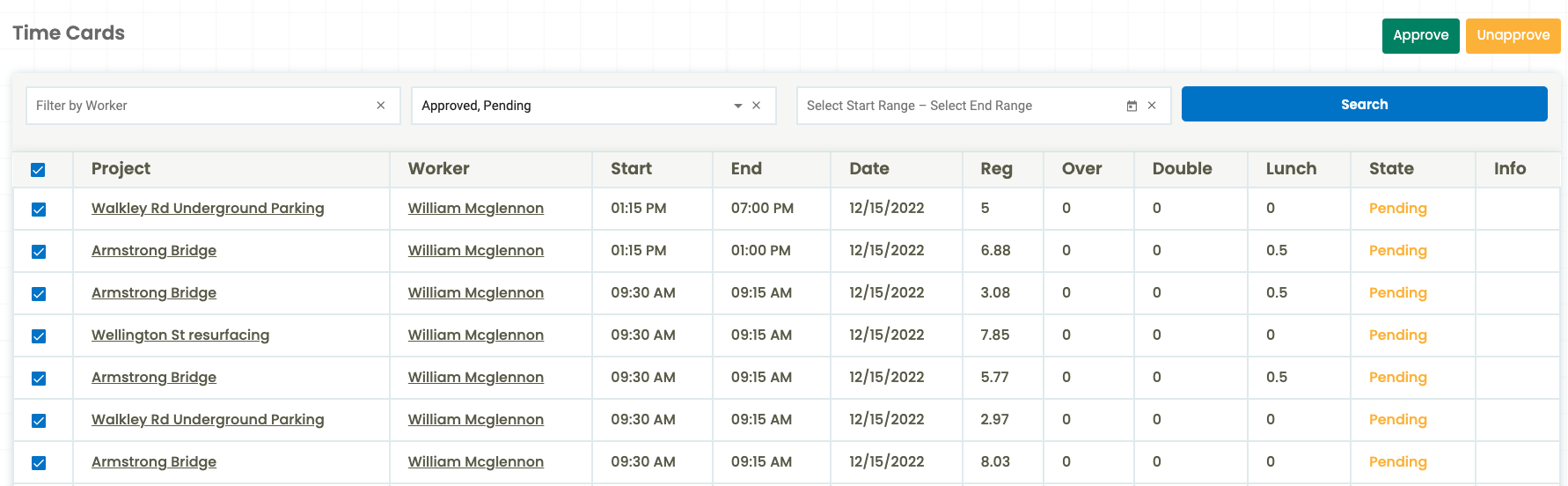
Step 4: Click 'Approve' in the top right
You can also unapprove time cards in bulk by following the steps above!
.png?width=300&height=77&name=black-logo%20(1).png)