How do I change where my logo is on completed forms?
This article will show you how to change your logo display on completed forms.
Follow these steps to change where your logo is on forms:
Step 1: Click on "My Account Details" from the left side menu
Step 2: Click on the edit button to the right of "Company Details"
Step 3: Scroll down to the "Form Settings" section and you'll see the "Template Style" dropdown

You can select your preferred style out of the 3 options below:
Option 1:
Option 2:
Option 3:
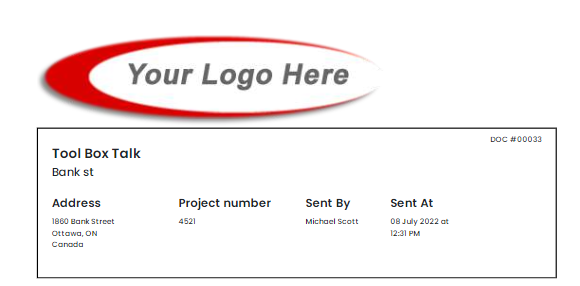
.png?width=300&height=77&name=black-logo%20(1).png)