How do I set up Time Cards?
This article will show you how to activate the Time Card function for your workers.
Not seeing Time Cards on the menu? Please contact your Customer Success Manager for more details.
Time Cards closely resemble the timesheets your workers would fill out on paper. Time Cards allow for a more flexible time input on the app. Workers will be able to go into the Corfix app to log their time.
Follow these steps to activate the timecard feature:
Step 1: Click on "Timekeeping" from the left side menu and then click "Settings" in the top right
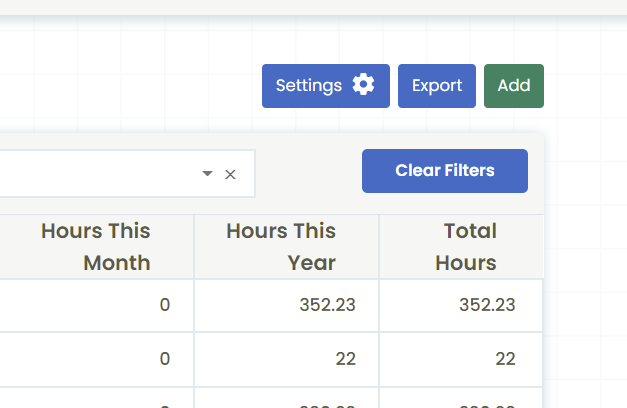
Step 2: Click on "Time Card" and then click Save at the bottom

Once you activate time cards, you will want to ensure all of the settings are filled out and tailored to your specific operation.
Please contact your CSM if you are setting this up for the first time.
.png?width=300&height=77&name=black-logo%20(1).png)