How to connect your accounts through GC Mode.
This article will show you how to connect a GC account to a sub trade account.
You must have GC mode on the account that will be receiving the forms (usually the general contractor), make sure to check with your Corfix CSM to make sure this feature is toggled on.
This is a collaborative effort between the general contractor and the sub trade to get the Projects linked within both environments. The benefit to linking projects is a sub trade can instantly send the form through Corfix to the GC and have it populate in their account, allowing for both parties to store the completed form in the correct Project.
2. Sub-trade
General Contractor instructions
Step 1: Go to Projects and seelct the Project you are going to be linking.
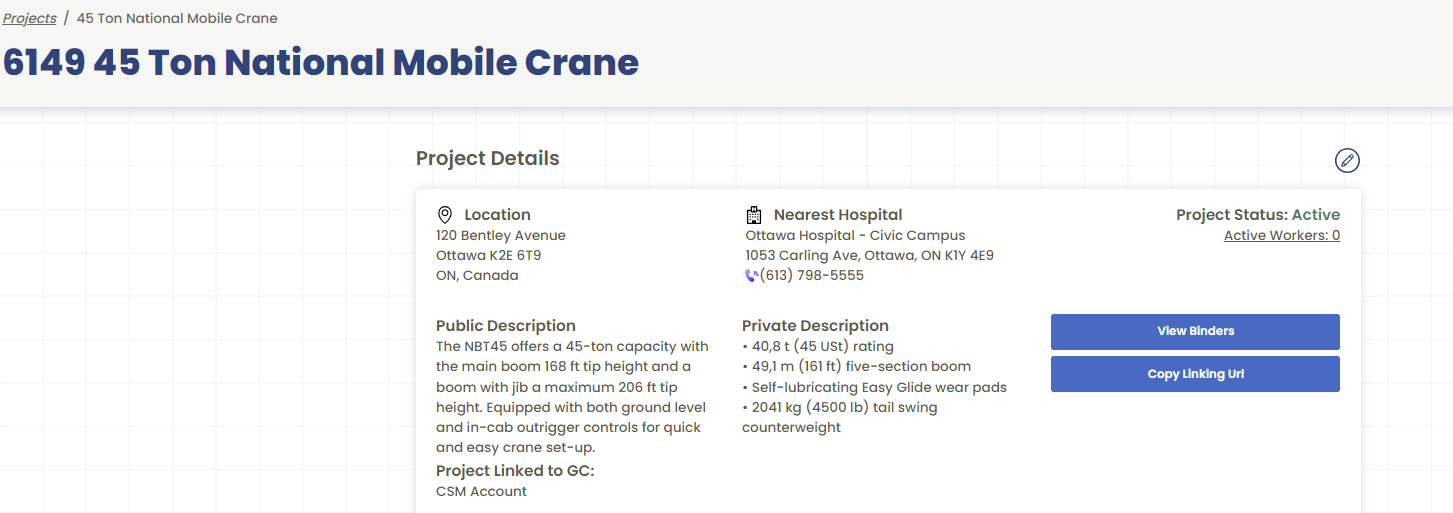
Step 2: Click "Copy Linking URL".
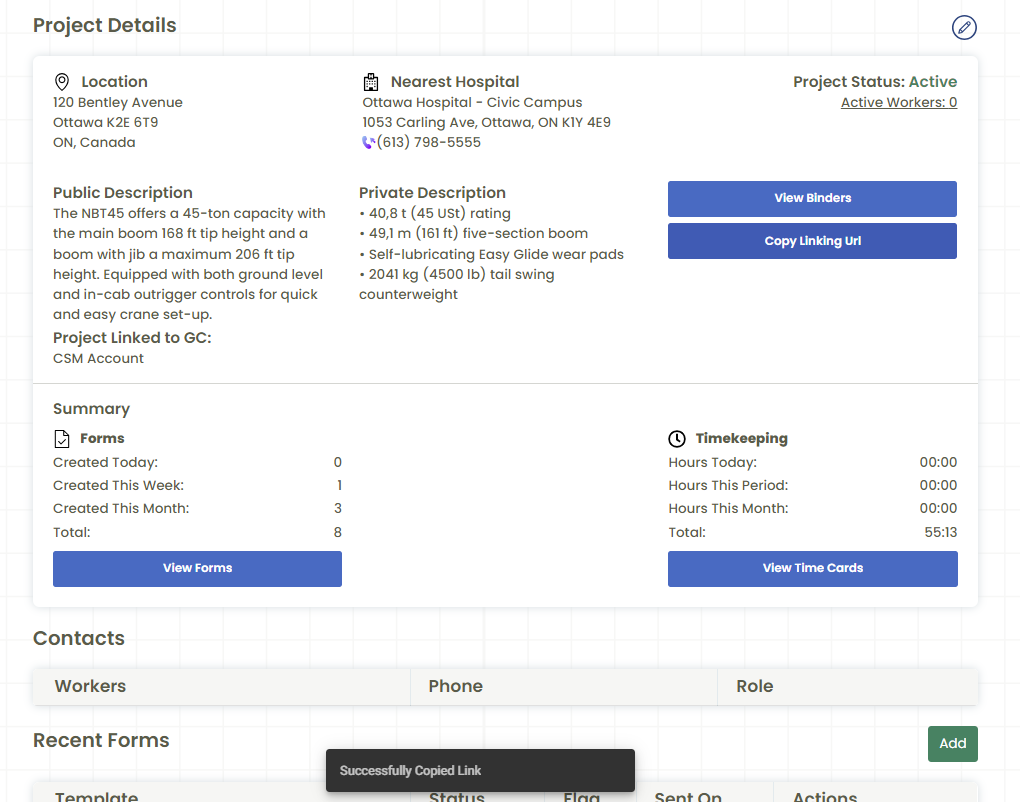
Step 3: Email this link to your subtrade.
Subtrade instructions
Step 1: Click into the link provided by your GC and log into Corfix.
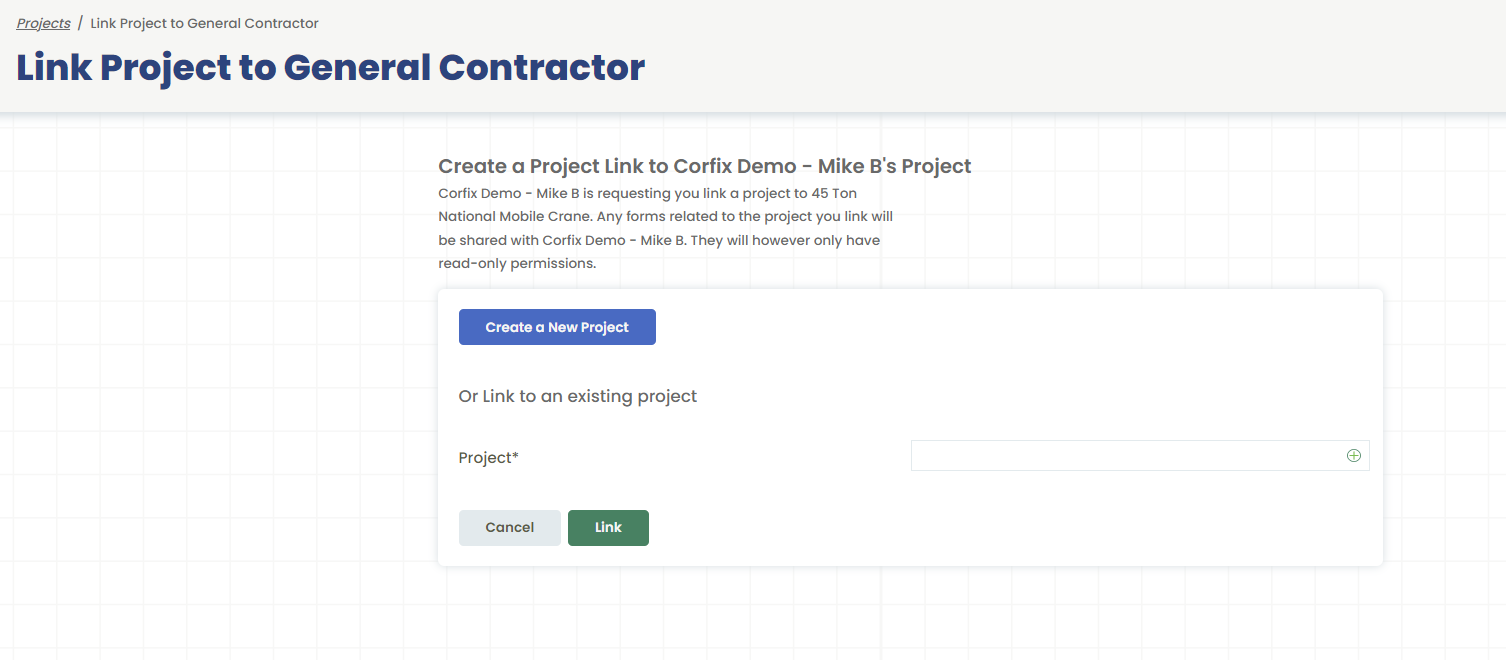
Step 2: Then either create a new Project if you have not yet done so for this project or select from the list in the drop down. You now have a linked project!
.png?width=300&height=77&name=black-logo%20(1).png)