How do I import workers?
This article will show you how to import all of your workers from an external list.
Corfix provides a CSV (Excel) file that you can download. This file allows you to add all of your workers to Corfix at one time.
Follow these steps to import your workers:
Step 1: Click on the "Resources" dropdown from the left side menu and click "Workers"

Step 2: Click "Import" in the top right

Step 3: Click "Download Template CSV"

Step 4: Open the template CSV file and populate the spreadsheet with your worker data (an example is pictured below) and save it
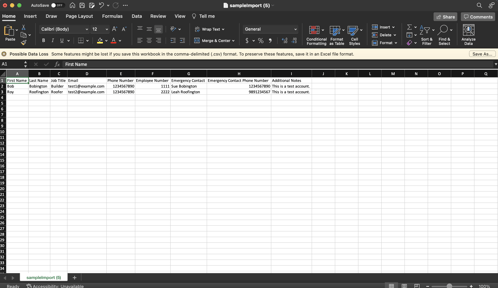
You CANNOT change the column headers or else the import will not work.
Step 5: Click "Import" and then click "Choose File" to select the spreadsheet you filled out

Step 6: Click "Import" to finish
Please ensure all worker data is submitted with the import as you cannot re-import the worker data to update or add information.
.png?width=300&height=77&name=black-logo%20(1).png)