How do I resize the Reports on my dashboard?
This article will show you how to modify the appearance of Reports on your dashboard.
From the Dashboard tab, select the "Edit Dashboard" button. Once there you can click the arrow in the bottom left of the Report bucket you wish to resize.
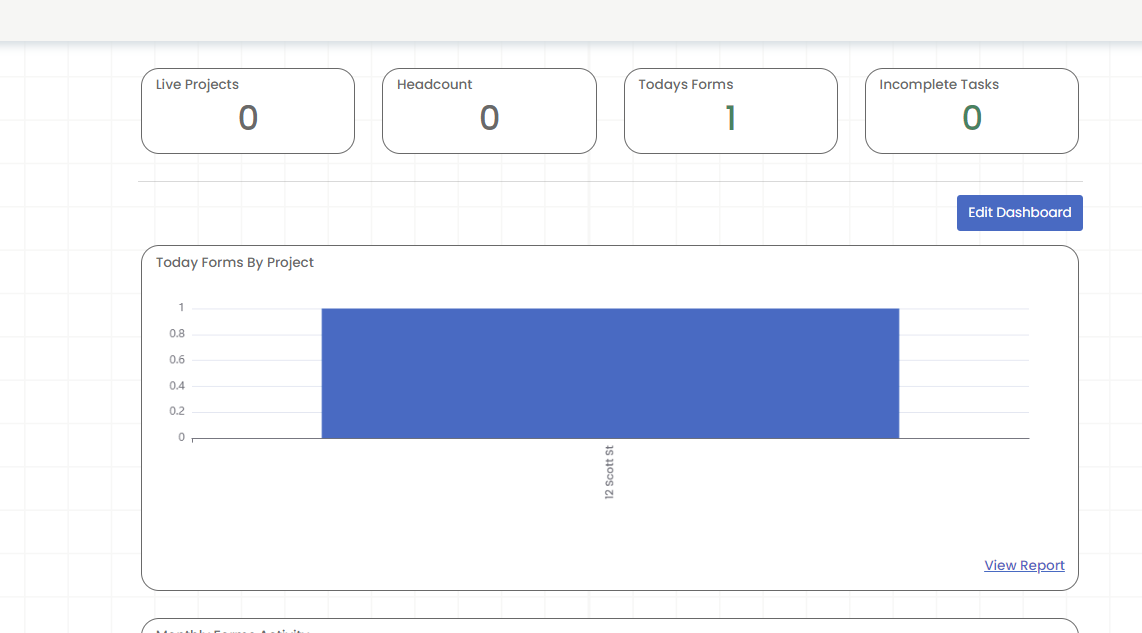

A dropdown menu will appear and will have the following options:
- ¼ row - This will take up ¼ of the row(Max 4 in a row)
-⅓ row - This will take up ⅓ of the row (Max 3 in a row)
- ½ row - This will take up ½ of a row (Max 2 in a row)
- ⅔ row - This will take up ⅔ of a row (Max 1, with a ⅓ in a row)
- Full Row - This will take up the full row (Max 1)
.png?width=300&height=77&name=black-logo%20(1).png)