How do I set reminders for my workers to punch out?
This article will show you how to set up punch out reminders for your workers.
Follow these steps to set up your punch out reminders:
Step 1: Click on "Timekeeping" from the left side menu and then click "Settings" in the top right
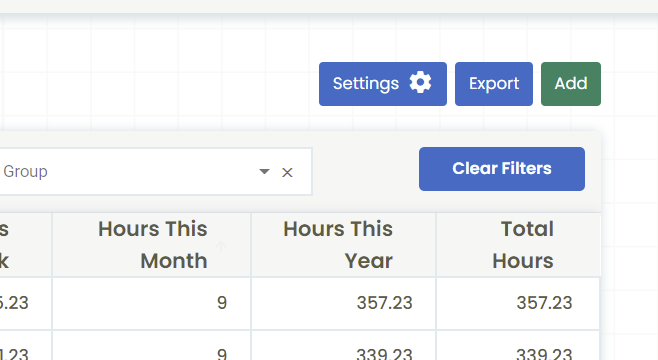
Step 2: On the main settings page you will see an option called "Punch Out Reminders". Here you will enter a number to indicate when you would like the punch out reminder to be sent.
For example: If you enter 8 and 9, this means that the workers will receive a reminder to punch out when they have been working for 8 hours and then another reminder will be sent at the 9 hour marker.

Corfix will automatically punch out a worker at 14 hours. Note that it may be slightly over 14 hours as the system will only punch them out when it detects they have gone above 14 hours. If schedules are set, this will be flagged.
.png?width=300&height=77&name=black-logo%20(1).png)