How do I set up Punch Clock?
This article will show you how to set up Punch Clock.
Not seeing Time Cards on the menu? Please contact your Customer Success Manager for more details.
The Punch Clock feature allows for a more rigid timekeeping method. Workers will have to punch in when they arrive on site and punch out when they leave the site.
Follow these steps to set up your punch clock settings:
Step 1: Click on "Timekeeping" from the left side menu and then click on "Settings" in the top right
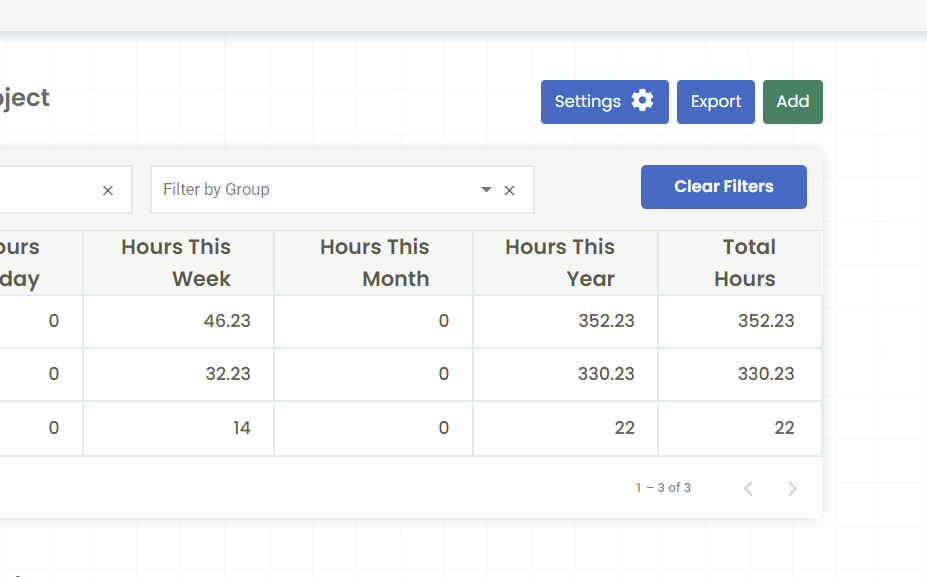
Step 2: Click on "Punch Clock" near the top of the page and this will activate the punch clock feature

Once you activate punch-clock, you will want to ensure all of the settings are filled out and tailored to your specific operation.
Please contact your CSM if you are setting this up for the first time.
.png?width=300&height=77&name=black-logo%20(1).png)