What are flagged time cards?
This article will describe the different ways a time card can be flagged.
Time cards will be flagged when triggered by certain parameters that you set based on the following settings:
1. Schedules.
3. Punch out outside location.
Schedules can be set up in the Time Card Settings. With this feature, you can set regular hours that your Workers are on-site. Combining Punch Clock and schedules allows you to flag any time cards that are outside of the parameters you set.
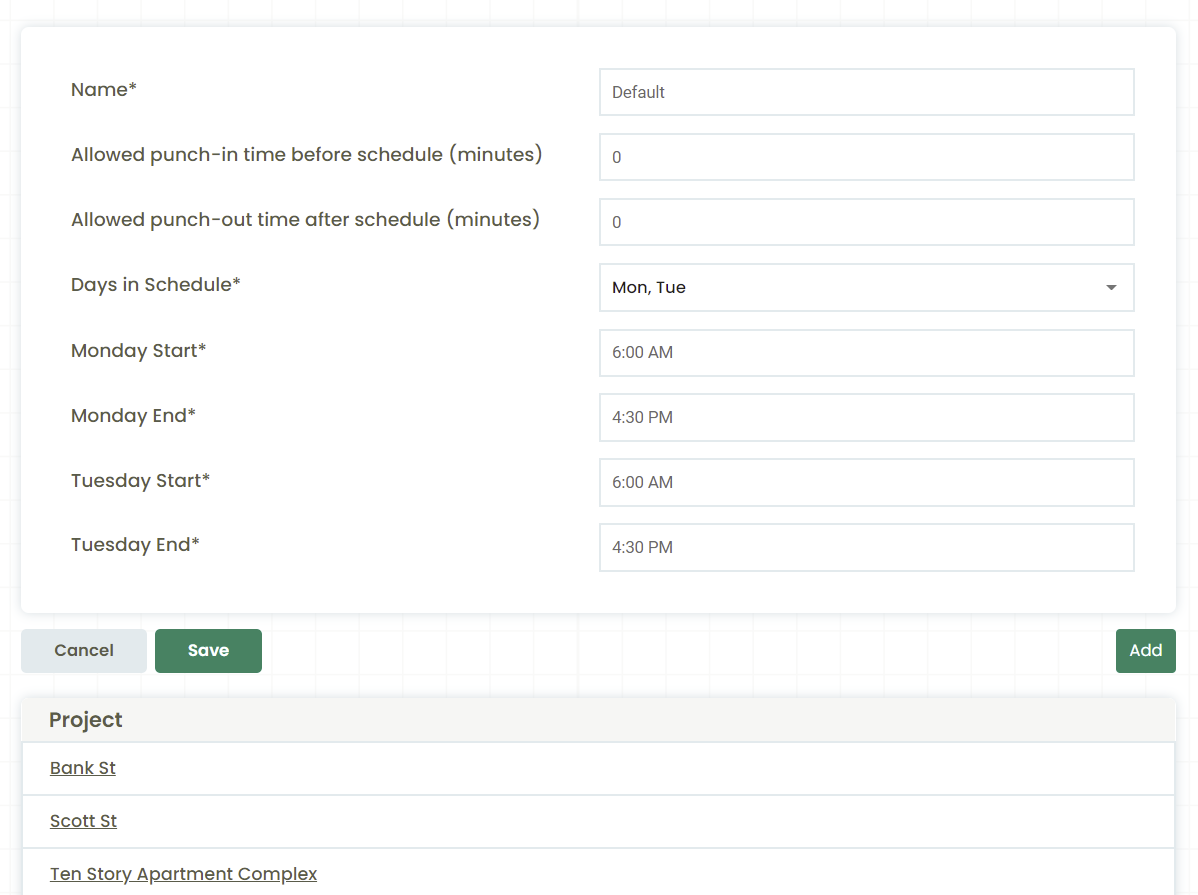
Punch In/Out questions can be set to where you choose what answers will flag the time card. In this case, we are saying that if the question "Have you stretched today?" Is answered "No", Corfix will flag the Time Card for your reviewal as an admin.
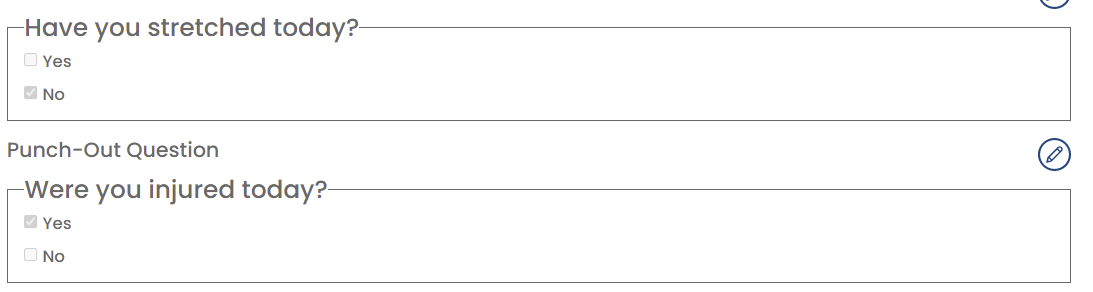
Punch out outside project location flag can be toggled on so that any time worker punches out outside of your set location, the time card will be flagged for review by admins. You can set this by toggling on Flag if punch-out is outside of the project location. In this example any punch outs, outside 2 km of the job will flag the time card.
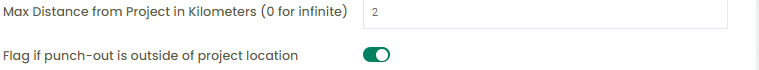
No lunch taken can be toggled on so that if lunch is opted out by a worker the time card will be flagged. You can set be set only when Auto Remove Lunch and Opt-out of Lunch is toggled on. Once these 2 are toggled on you can then toggle on Flag if no Lunch is taken.
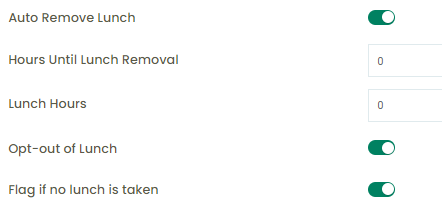
Flagged Time Cards will show in the list at the bottom of the Time Cards overview.
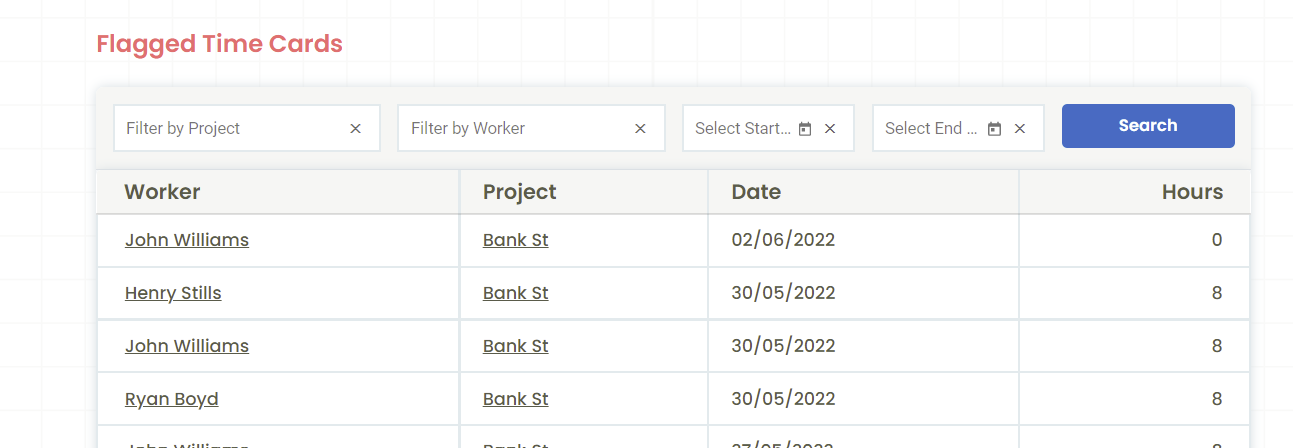
Below you can see what it looks like when you select a Flagged Time Card. You will be able to review, make a note, and de-select the flags to unflag the Time Card.
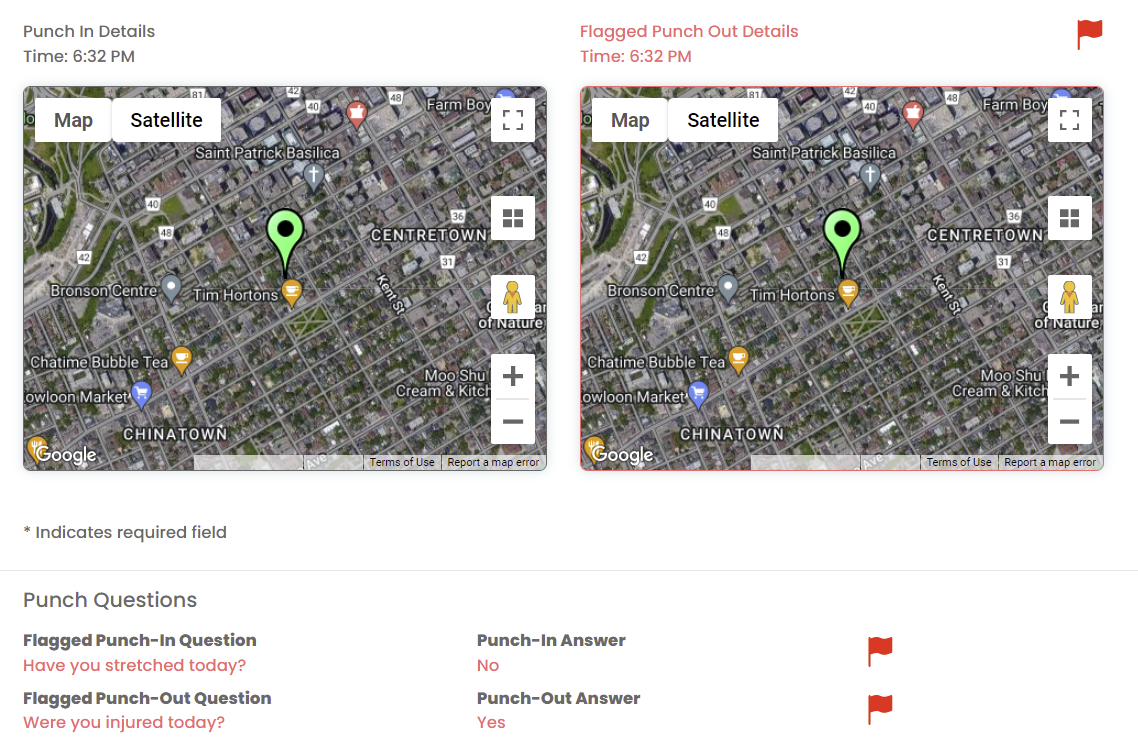
.png?width=300&height=77&name=black-logo%20(1).png)