Where can I best view my Reports?
This article will outline how you can add your Reports to the dashboard.
All Reports can be viewed in the Reports tab, but for a quick and easy view of the Reports that matter the most, you can attach them to your Dashboard.
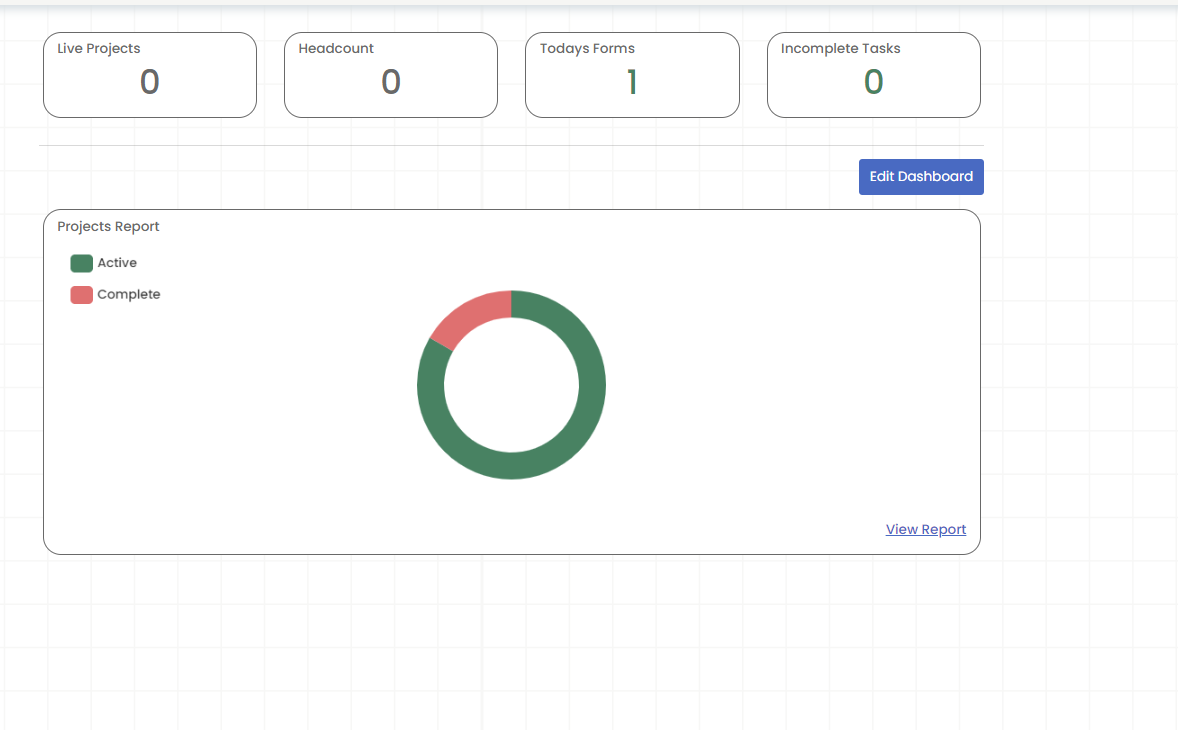
First, head to the Dashboard in the left side menu. Now select the "Edit Dashboard" button, you will then see the below.
You can then switch around current Reports, clear Reports or add new Reports. If selecting a new Report you will get this pop up where you can select the Report you want to have on your dashboard.
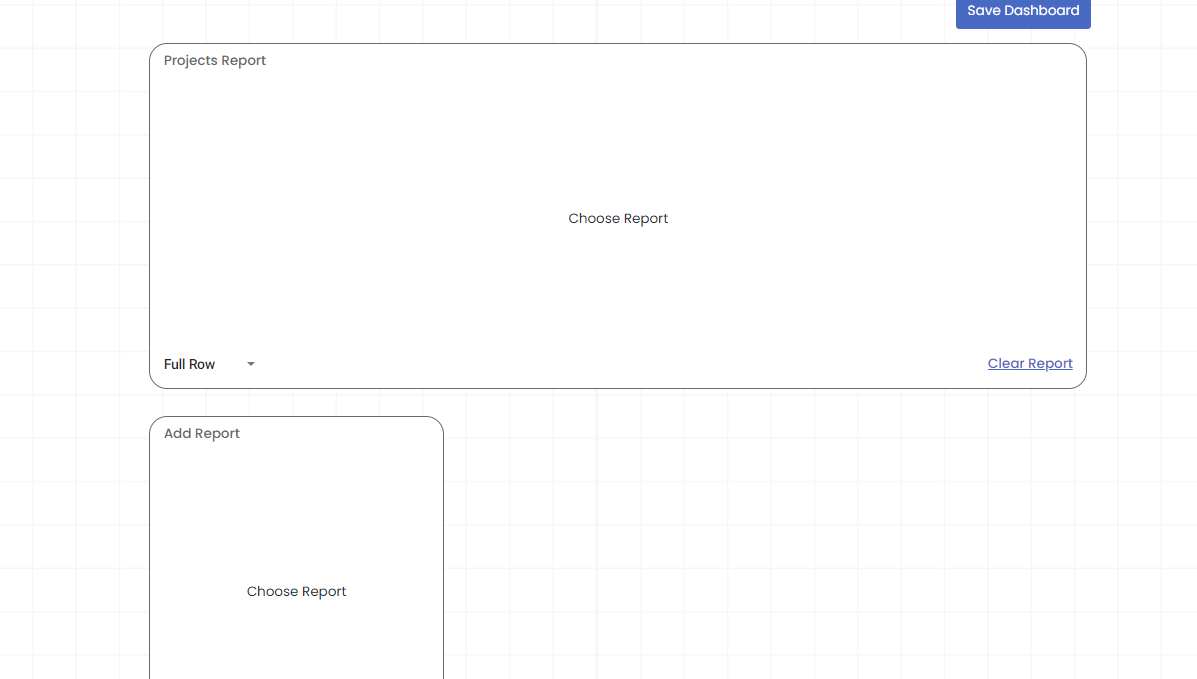

Once done select the "Save Dashboard" button.

.png?width=300&height=77&name=black-logo%20(1).png)