(Admin) Where can I review Timecards with Cost Codes?
This article will showcase how you can efficiently review your Timecards with Cost Codes.
Step 1: Select a Project or Worker in the Timekeeping tables.
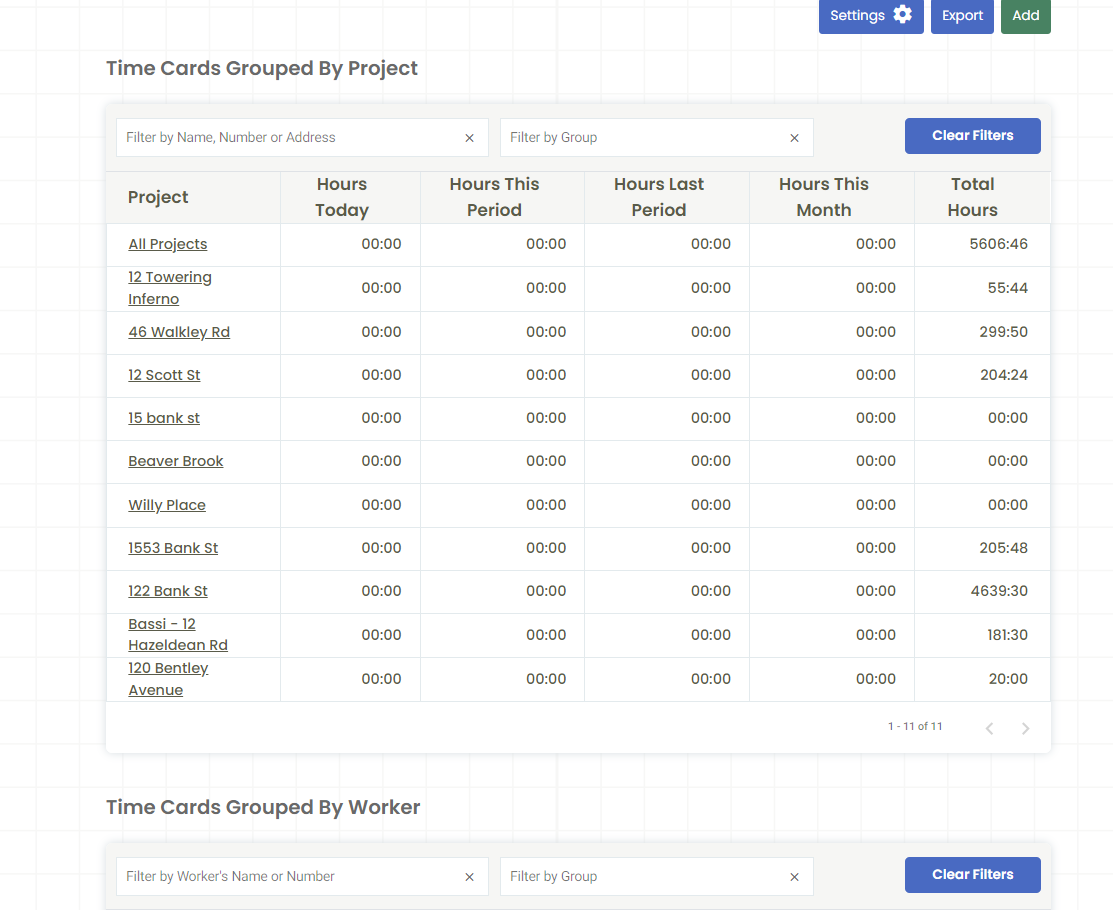
Step 2: Next, You will notice a new cost code filter with the rest of the filters, "Filter by Cost Code" and a new Icon in the "Info" column, a "briefcase".
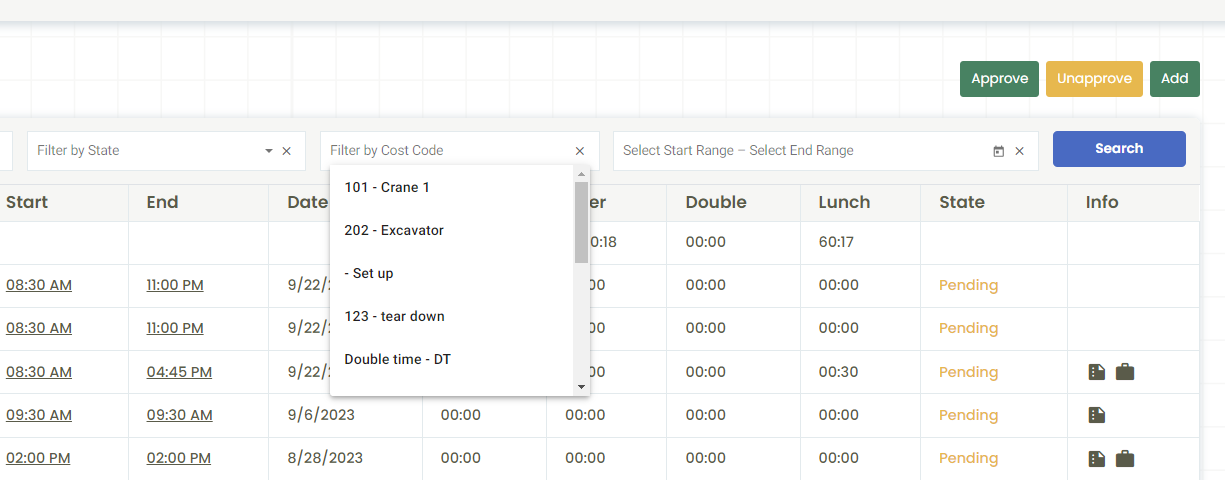
You can hover over the "Briefcase" icon to see what Cost Code(s) are attached to the timecard without having to click into the Timecard.
Step 3: Use these new tools to find what you need quickly! Use the filter to drill down into a specific Cost Code and leverage the totals row to quickly see how many hours are allocated to that Cost for that Project or Worker.
It is best to set a process with your Workers to put one Cost Code per timecard. This will utilize the reporting within Corfix to its fullest and provide you with the cleanest data! This works really well when you are using Punch Clock and the Switch Cost Code settings.
.png?width=300&height=77&name=black-logo%20(1).png)