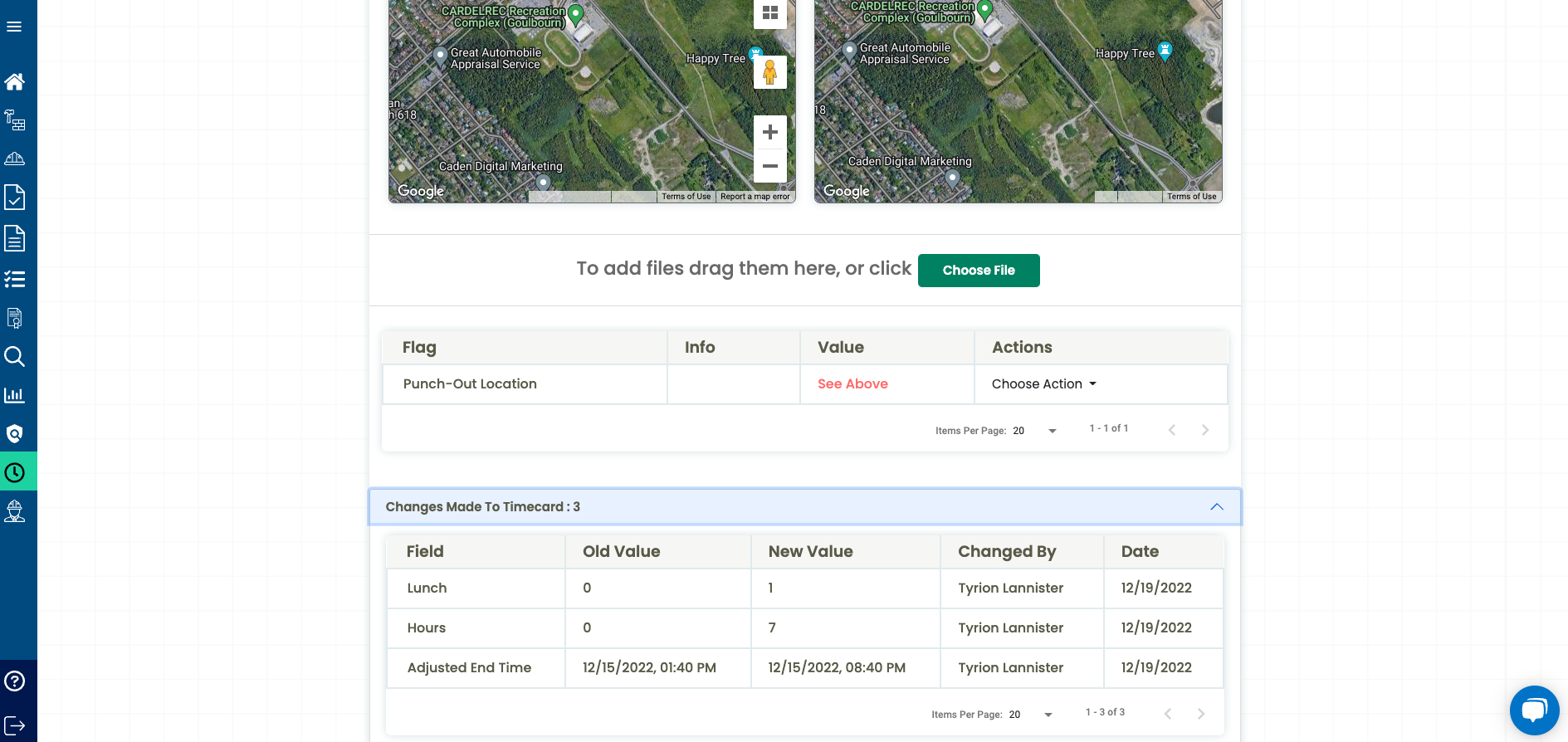How do I see what changes have been made to a time card?
This article will show you how to view changes that were made to a time card.
Follow these steps to view changes made to a time card:
Step 1: Go to 'Timekeeping' from the left side menu
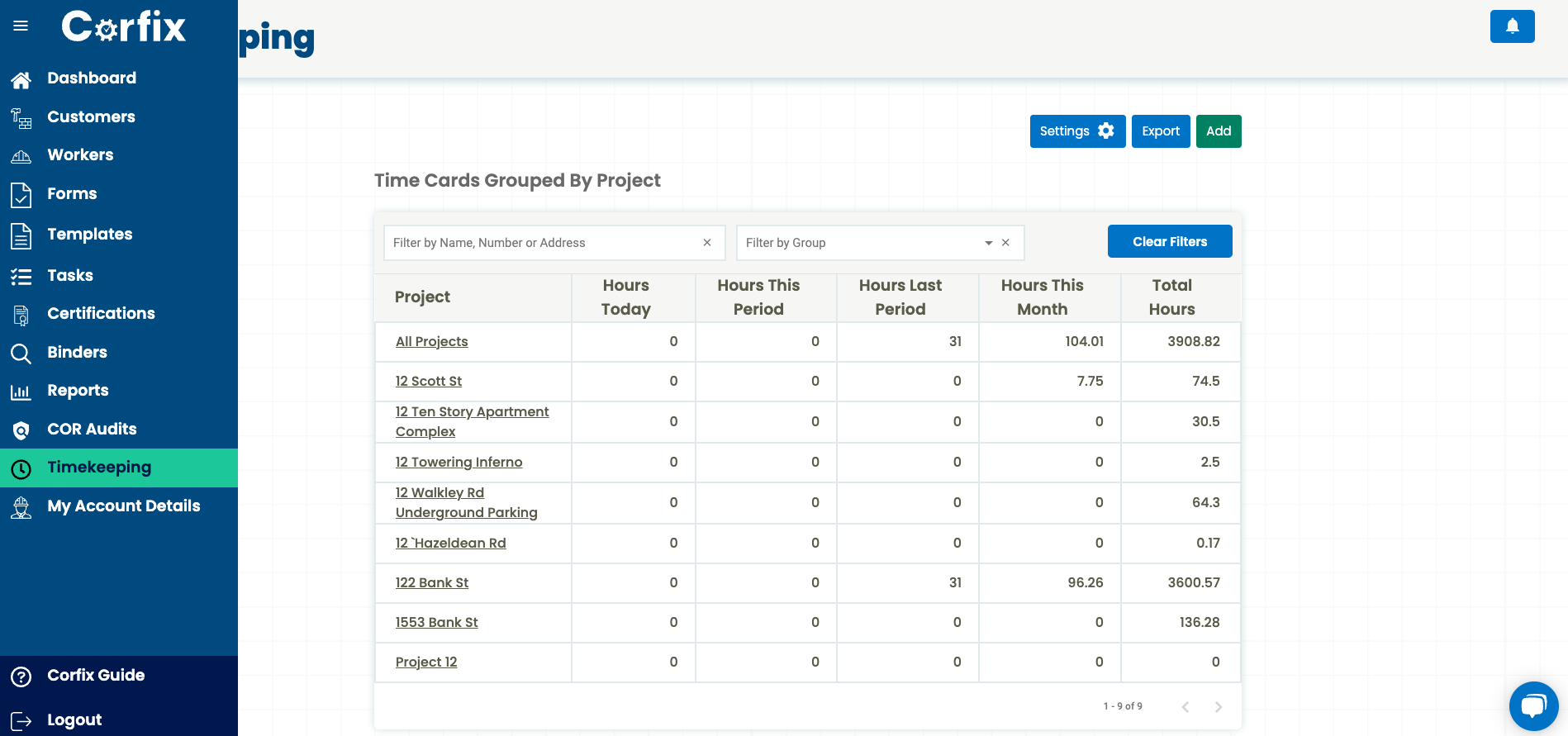
Step 2: Select the time card you would like to look at.
Step 3: Scroll to the bottom of the time card and click 'Changes Made To Timecard:'