Where can I find all tasks?
This article will show you where to find tasks in the Admin.
Simply click on the "Tasks" button in the left side menu.
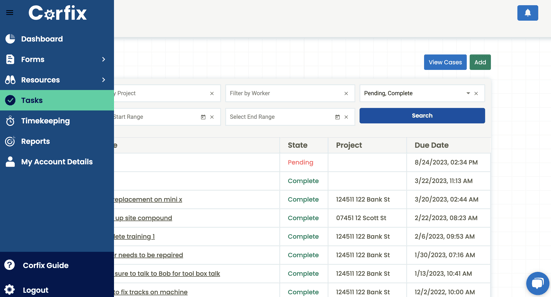
You will be sent to this page where you can view all Tasks. You can also use the various filters for a narrower view as well. This list will populate with Tasks and Sub Tasks that are assigned to Forms.
Name: This column will display the name of The task with a clickable title to open the Task further.
State: This column will display either Complete or Incomplete.
Project: This column will display the Project that the Task is attached to.
Due Date: This column will display the due date that has been assigned to the Task.
.png?width=300&height=77&name=black-logo%20(1).png)