I have a lot of projects, how do I bulk import them?
This article will summarize how to bulk import projects.
Follow these steps to bulk import your projects:
Step 1: Click on the "Resources" dropdown from the left side menu and click "Projects"

Step 2: Click on the "Import" button just below the map 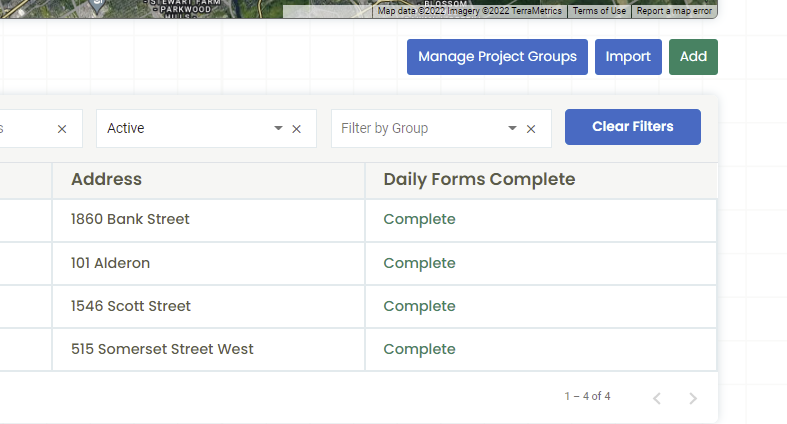
Step 3: The following picture will show and you can click "Download Template CSV"
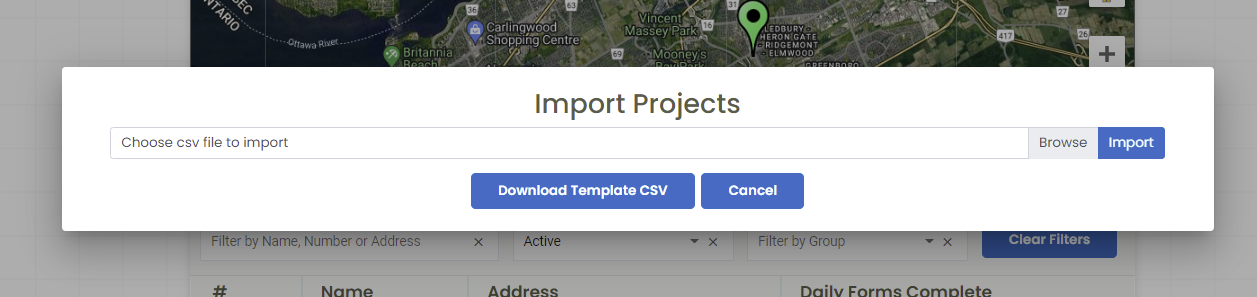
Step 4: Open the CSV and populate the CSV with all of your project information and save your document when you are done

Step 5: Go back into Corfix and browse or drag-and-drop the file into the field and push "Import"
Keep in mind that you CANNOT modify the columns in the CSV or the import will not work.
.png?width=300&height=77&name=black-logo%20(1).png)