How do I complete a task?
This article will show you how to complete a task on the Admin.
Follow these steps to complete a task on the admin:
Step 1: Click on the "Tasks" button from the left side menu
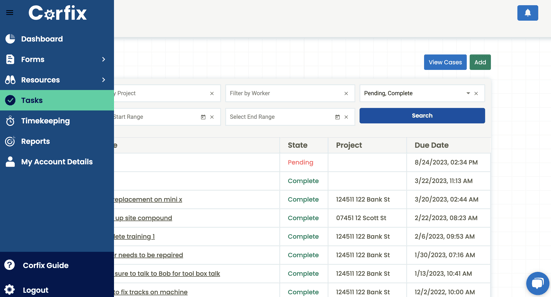
Step 2: Click on your task. You must first accept the task. You can do this by clicking the edit icon within the task and switching the status to "Accepted"


Step 3: To complete the task, repeat the same steps as you did for "Accepting" the task

.png?width=300&height=77&name=black-logo%20(1).png)