My completed Tasks aren't showing up in my Tasks overview. Why is this?
This article will show why your completed Tasks are hidden from view, and how to view them.
On the Admin, the Tasks overview automatically filters for Tasks that are in the Pending and Accepted State.
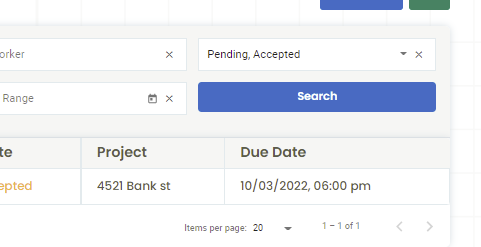
To have your Completed Tasks included in the overview, click the state filter dropdown in the top right corner and select the "Complete" option. Then push "Search" to apply the filter.
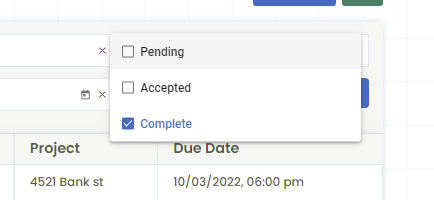
Note that next time you're in Tasks it will have reverted to the "Pending, Accepted" filter, to keep outstanding Tasks front and centre.
.png?width=300&height=77&name=black-logo%20(1).png)