How do I edit the name of a Report?
This article will show you how to change the name of a Report.
Head to the "Reports" tab in the left side menu. Then click on the Report you want to rename under the "Name" column in the table.
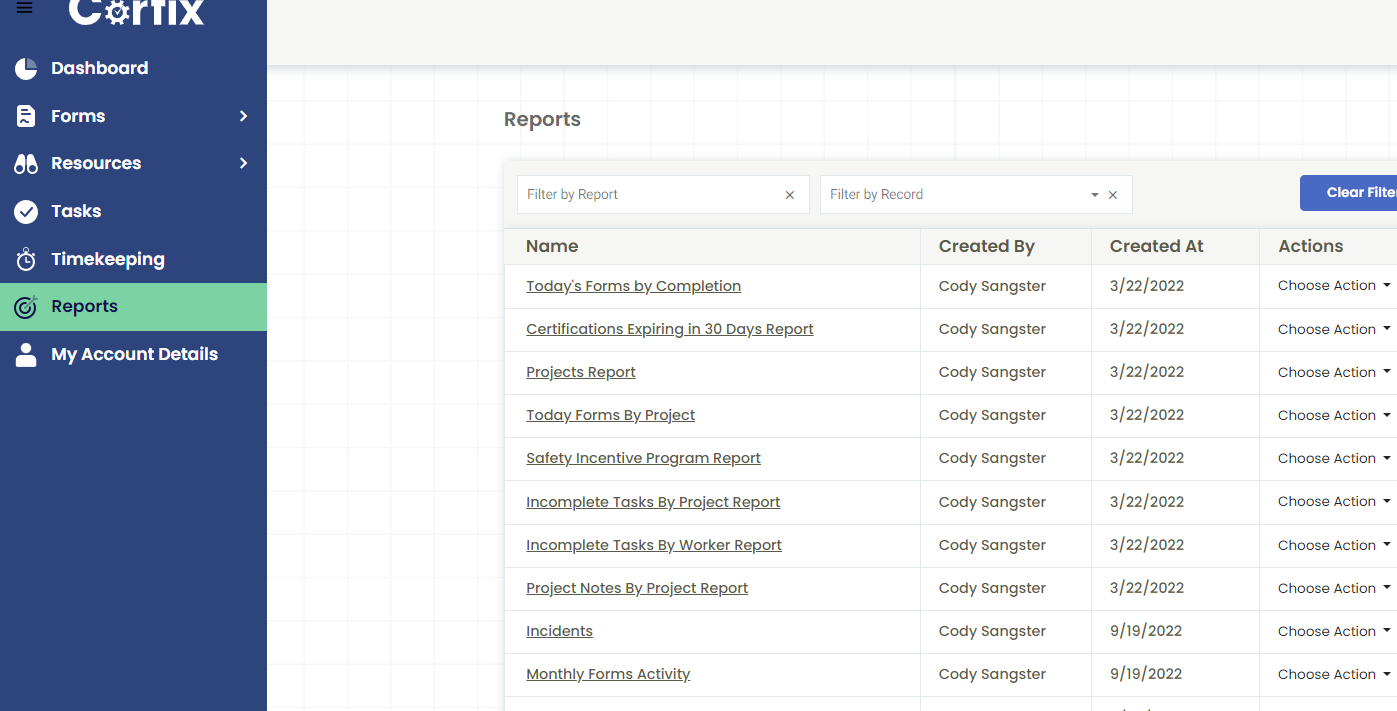
Once in the Report, in the top left corner you will see the "Report Name" field. Click on the box containing the current name and change it to what you would like.
When you're finished, select the "Save" button.

.png?width=300&height=77&name=black-logo%20(1).png)