How do I edit the Table Data display in a Report?
This article will show you how to edit Table Data in a Report.
1. Head to the "Reports" tab in the left side menu.
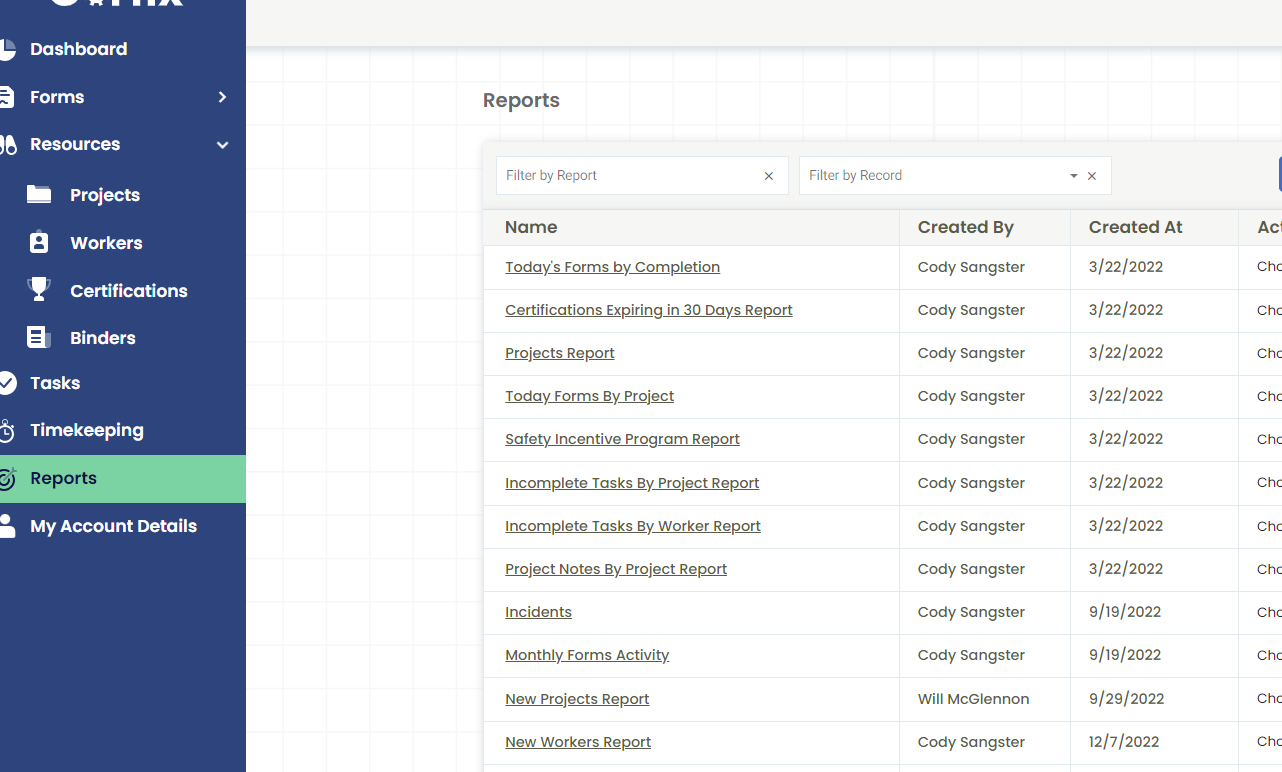
2. Select the name of the Report that requires the table data to be changed.
3. Select the "Table Data" dropdown.
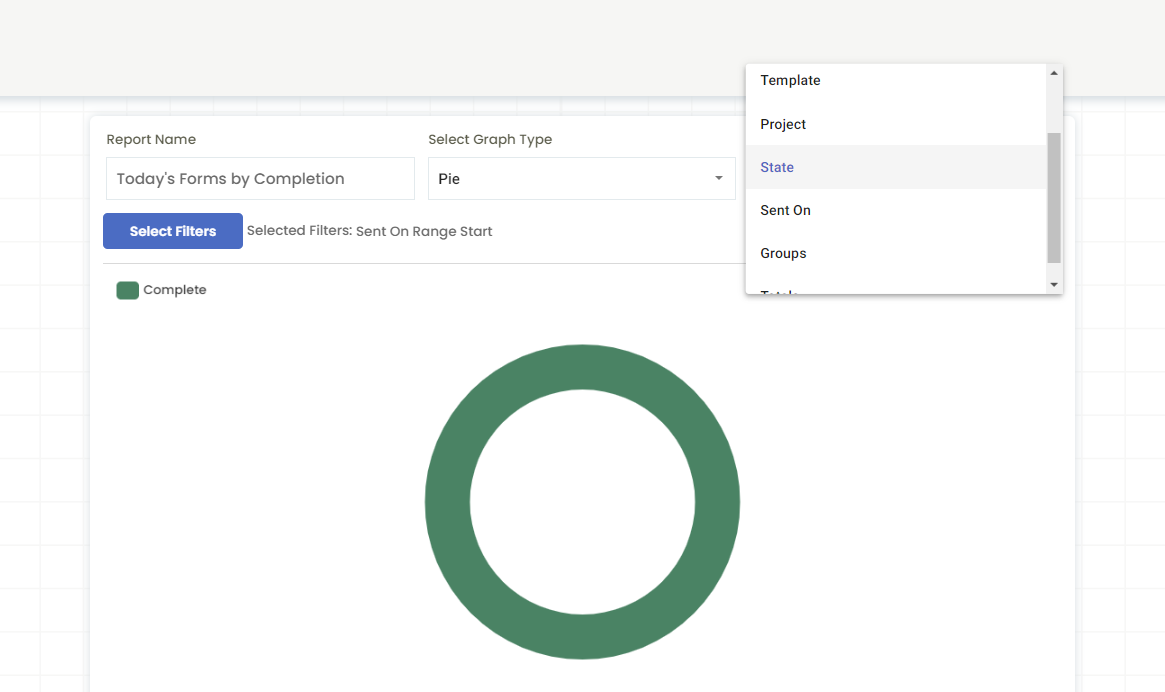
4. From here, you can choose between different options depending on the type of Report chosen. This will choose a primary filter for the Report to display.
For instance, in a Tasks Report, you could select "Project" in Table Data to see Tasks broken down by Project, or select "State" and see info on Tasks Complete compared to Accepted and Pending.
.png?width=300&height=77&name=black-logo%20(1).png)