How does the license tracking work?
This article will explain the new license tracking found on the My Account Details page.
You now have a glimpse into your Standard and Timekeeping licenses that you have access to on your account. This will give you the ability to monitor your licenses and will allow us to better support you as your company grows!
Sections of this document:
Adding more then your Available Licenses
Below is the License Overview you will now see on the My Account Details page in your Corfix Admin.
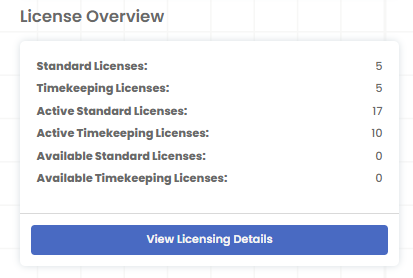
Standard License
A Standard license consists of an Active worker in the Workers page and gives a worker access to the safety side of Corfix, this includes everything except the Timekeeping module. If a worker is in any of the following states (1) Standard License with be consumed;
- Active
- Active for Kiosk
- Pending Email Verification
You can then Block or Delete workers to free up a license for new workers that will need a license.
If a Worker is in Pending Email Verification, and you need to use the license for another worker, simply use the Choose Action button and select Deactivate;
Timekeeping License
A Timekeeping license consists of adding a Worker into a Pay Rate. Adding a Worker into a Pay Rate will consume (1) Timekeeping License. You can remove Workers from Pay Rates to free up a license for another Worker.
Adding more then your Available Licenses
This applies for both the Standard License and the Timekeeping License. If you:
- Add a new Worker and activate them into Active or Active for Kiosk (Standard License)
- Add a Worker into a Pay Rate(Timekeeping License)
And you have no Available Licenses you will get the below message.

You will be able to consume as many Standard Licenses and Timekeeping Licenses as you want, however you may be charged before or on renewal.
Managing your licenses
There are a couple ways you can manage your licenses:
1. Use the "View License Details" button on the My Account Details Page. (Suggested)
2. Add, Block or Delete Workers on the Workers tab. (Standard License)
3. Remove Workers from Pay Rates in Timekeeping Settings. (Timekeeping License)
Use the View License Details button on the My Account Details Page. (Suggested)
In My Account Details select the "View License Details" button.
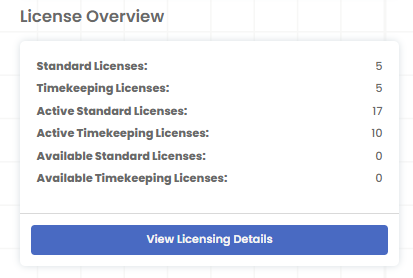
Next, you will be presented with this screen.
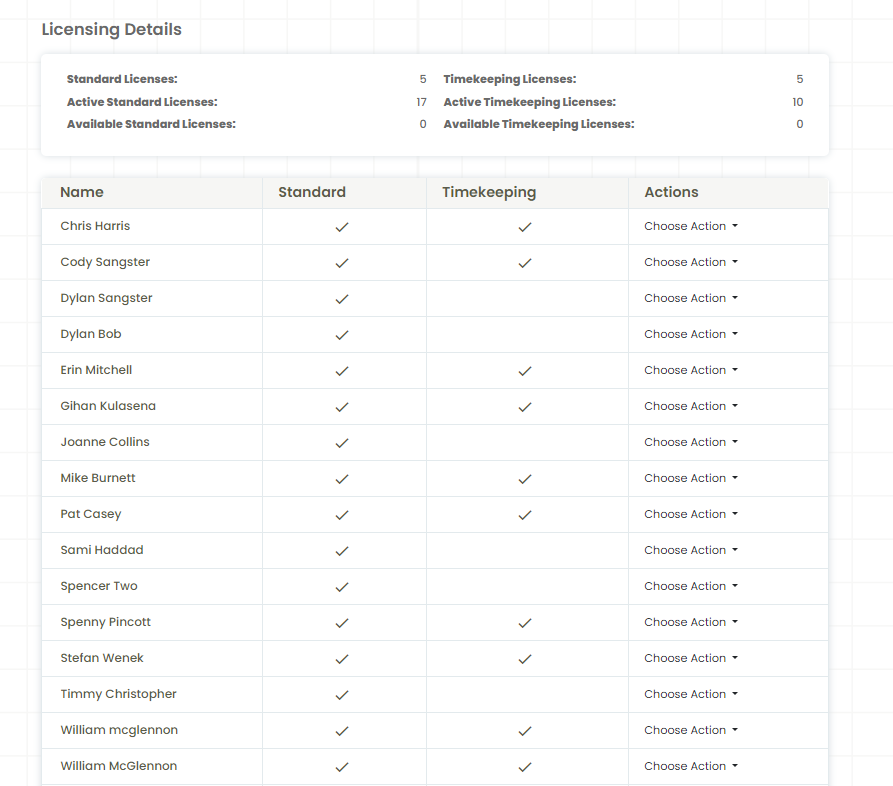
This page gives you a clear view into which workers are using what license.
Lastly, you can use the "Choose Action" dropdown to Remove a license from a worker.

Remove Standard License
This will automatically Block the worker and they will no longer have access to log into Corfix.
Remove Timekeeping License
This will automatically remove a Worker from their Pay Rates. They will no longer see Timekeeping in their app taking the functionality to; create timecards, Punch in/out and for supervisors to manage their timecards.
.png?width=300&height=77&name=black-logo%20(1).png)