How do I assign a role to a worker?
This article will summarize how to add a Worker to a role.
You can easily set Workers to Permissions Sets one of 2 ways.
1. Through the Workers profile.
2. Through the Manage Roles.
All Workers must have Permission Set in order to use the app.
Workers Profile
1. In the Workers Tab, select the Worker you want to add to the Permission Set.
2. Then select the pencil button to edit the Worker.

3. Then select the dropdown for the Roles, and select the Role that should apply to this Worker.
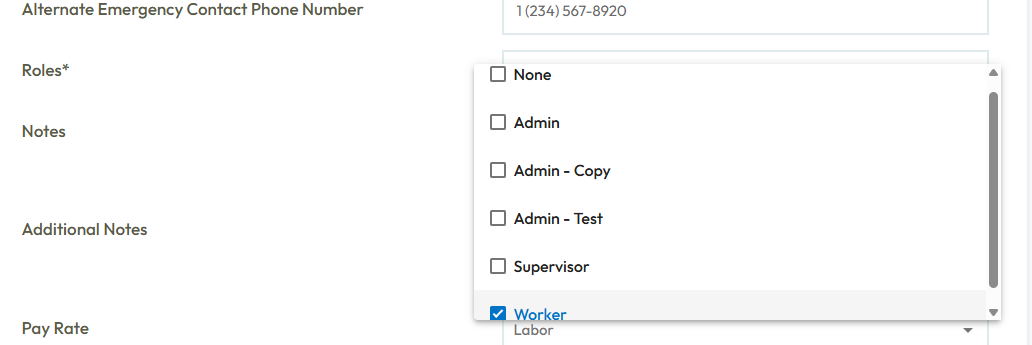
Permission Set
1. Go to My Account Details and select Manage Roles
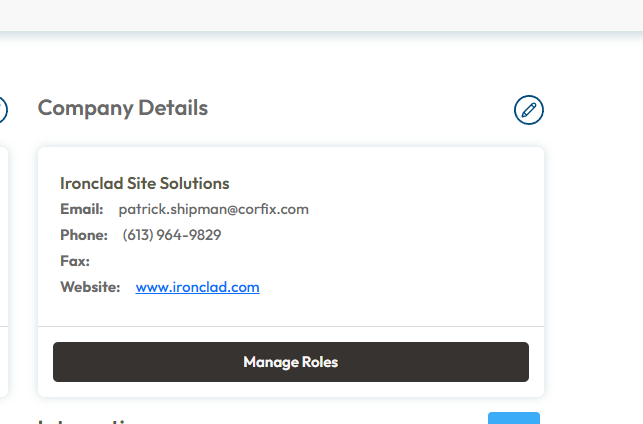
2. Select the Role you want to put the Worker in.
3. Scroll to the bottom where and select the Add Workers button.
4.Finally select the Worker(s) that you want to add to this Role and Save.
.png?width=300&height=77&name=black-logo%20(1).png)