How do I set up the Google Sheet integration?
This article will show you how you can set up the Google Sheet integration.
Follow these steps to set up your Google Sheets on Corfix:
Step 1: To start you will need to make sure that you have access to Google Sheets. You will then have to create a blank Google sheet or identify an existing Google Sheet. Once you have either a blank or existing Sheet you will want to copy the URL from the browser.
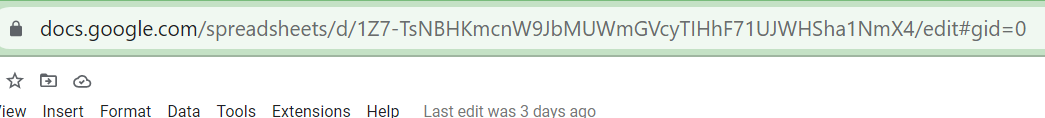
Step 2: You will also want to make sure your permissions are set correctly on that Google Sheet. Select the Share button in the top right.
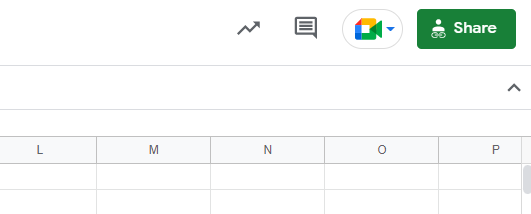
Step 3: Select Change in the bottom left of the pop-up. And make sure that "Anyone with the Link" is set as the Sharing Permission.
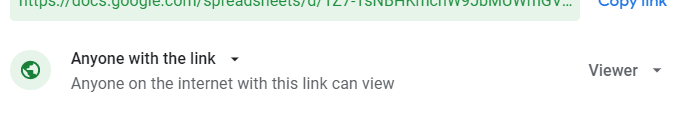
Finally, we make it to Corfix!
Step 4: Go to Binders and select a Binder you want to house this document in. Then select Add Resource.

You will see the above pop-up where you will name the document and paste the URL previously copied. Once you push submit you have successfully created the integration. You now have a document that you can edit in Google Sheets and it will update in Corfix as well, no need to keep uploading.
.png?width=300&height=77&name=black-logo%20(1).png)