How do I delete a worker?
This article will summarize how to delete a worker from Corfix.
It is best practice to Block a Worker instead of deleting them from your system. Deleting a worker will disconnect them from Forms they have signed, Tasks they have completed and Time cards they have created. If you are looking to jut suspend a worker from having access please follow this link: Suspend a Worker
You need to make sure you have the correct permissions to be able to delete a worker. Please check with your Corfix admin to confirm you have the "Delete Account" permission toggled on.
Follow these steps to delete a worker:
Step 1: Click on the "Resources" dropdown from the left side menu and click "Workers"
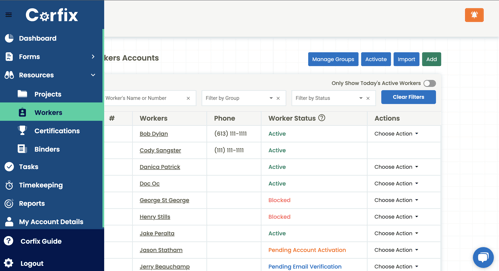
Step 2: Select the Worker that you want to delete
Step 3: Click on the edit (pencil) button beside Account Details near the top

Step 4: Lastly, push the delete button in the bottom right of the page and click "Confirm"

If you do not see the Delete Worker button please make sure to contact your Corfix Admin to have the Permission turned on in Roles. The Permission that needs to be toggled on is the "Delete Account" Permission under "View All Accounts".

.png?width=300&height=77&name=black-logo%20(1).png)